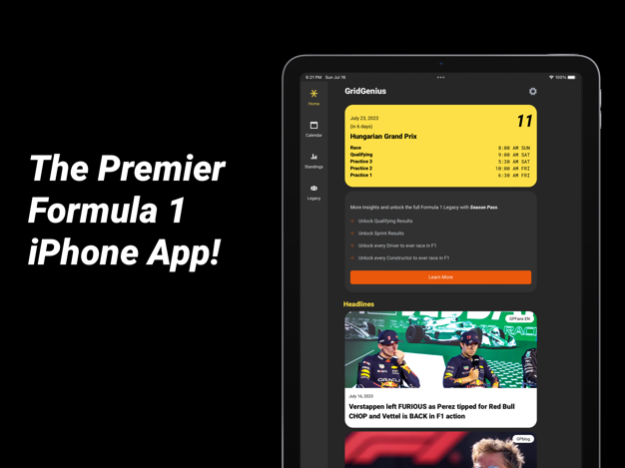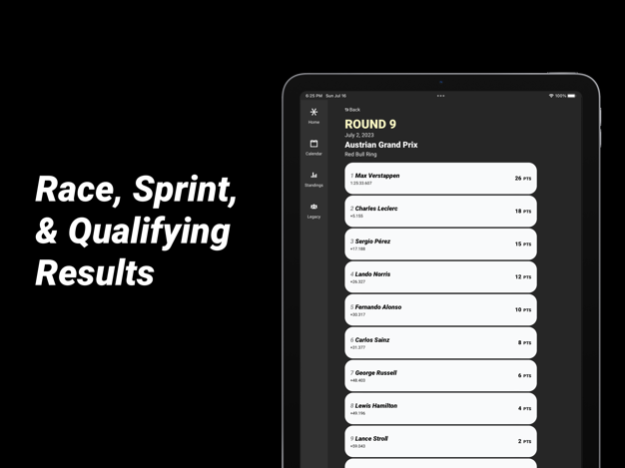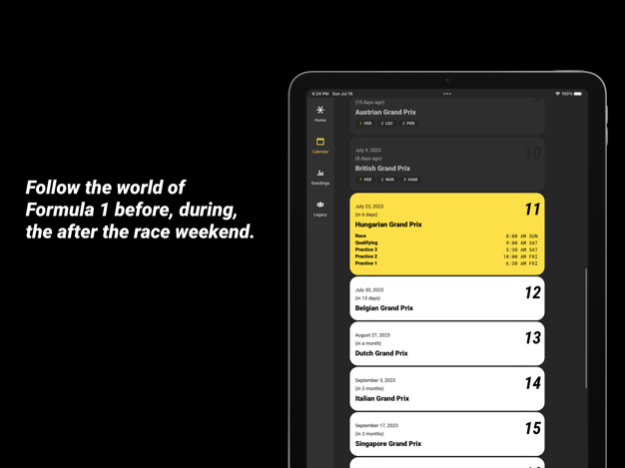GridGenius 6.0
Continue to app
Free Version
Publisher Description
Your companion for the world of Formula 1. Standings, results, news, notifications, widgets, weather and full F1 legacy. Be ready for the next grad prix.
GridGenius is your companion for the world of Formula 1. Whether you're an ardent enthusiast of the pinnacle of racing or any other thrilling motorsport, rest assured that GridGenius is fully equipped to cater to your every need. Count on us to deliver the most accurate information, the most engaging experiences, and the most comprehensive coverage. With GridGenius, you can trust that you're always in the driving seat.
Follow your favorite teams (Red Bull, Mercedes, Ferrari, etc) and drivers (Max Verstappen, Fernando Alonso, Lewis Hamilton, Daniel Ricciardo etc). Fuel Your Formula 1 Frenzy with GridGenius – The Ultimate iPhone Companion
Key Features
• F1 Racing News from the most popular sources like GPblog, Autosport, Motorsport.com, Planet F1, ESPN, Jalopnik, WTF1, and others. Keep up with the face pace of Formula 1 with headlines, summaries, and images.
• Checkout the full 2023 Formula 1 Season Calendar with Race, Practice, Sprint, and Qualifying start times
• Race, Practice, Sprint, and Qualifying. Times, points, and result
• Push notifications for Practice, Sprint, Qualifying, and/or Race starts
• Small & Large Formula 1 Widgets
• Next Race & Race After in days until
• Display the next Formula 1 session (Free Practice, Sprint, Qualifying, and/or Race with Track Weather)
• Race track weather
The widgets are available in small and medium sizes for your iPhones and iPad, along with support for Dark and Light modes.
Season Pass (Yearly Subscription)
• More insights and the full legacy
• Unlock qualifying and sprint results
• Drive deep into the full "Formula 1" legacy. Every driver and constructor to every race. 1950 and on.
GridGenius app is unofficial and is not associated in any way with Formula One companies, any specific Formula 1 team, or any Formula 1 driver. F1, FORMULA ONE, FORMULA 1, FIA FORMULA ONE WORLD CHAMPIONSHIP, GRAND PRIX and related marks are trade marks of Formula One Licensing B.V. All assets used, including logos, images, and other copyrighted materials, are owned by the respective teams, drivers, and other entities. GridGenius is an independent entity and does not claim to have any official relationship or partnership with Formula One companies, any specific Formula 1 team, or any Formula 1 driver. Any references to Formula One, F1, FORMULA ONE, FORMULA 1, FIA FORMULA ONE WORLD CHAMPIONSHIP, GRAND PRIX, or related marks are made solely for editorial purposes and do not imply any endorsement, sponsorship, or affiliation by Formula One companies, any specific Formula 1 team, or any Formula 1 driver.
For more information about our Privacy Policy and Terms of use, please visit the following links
• https://gridgenius.app/privacy/
• https://gridgenius.app/terms/
Jul 17, 2023
Version 6.0
- News Headlines now have images, summaries, and a new dedicated view just for keeping up with the world of Formula 1
- iPadOS Layout
- Available on macOS
- Next Session Widget. Days until next race and track weather
About GridGenius
GridGenius is a free app for iOS published in the Health & Nutrition list of apps, part of Home & Hobby.
The company that develops GridGenius is Khabin LLC. The latest version released by its developer is 6.0.
To install GridGenius on your iOS device, just click the green Continue To App button above to start the installation process. The app is listed on our website since 2023-07-17 and was downloaded 2 times. We have already checked if the download link is safe, however for your own protection we recommend that you scan the downloaded app with your antivirus. Your antivirus may detect the GridGenius as malware if the download link is broken.
How to install GridGenius on your iOS device:
- Click on the Continue To App button on our website. This will redirect you to the App Store.
- Once the GridGenius is shown in the iTunes listing of your iOS device, you can start its download and installation. Tap on the GET button to the right of the app to start downloading it.
- If you are not logged-in the iOS appstore app, you'll be prompted for your your Apple ID and/or password.
- After GridGenius is downloaded, you'll see an INSTALL button to the right. Tap on it to start the actual installation of the iOS app.
- Once installation is finished you can tap on the OPEN button to start it. Its icon will also be added to your device home screen.